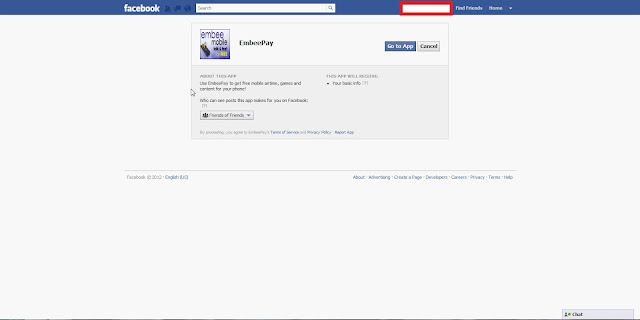Hey guyz, this is a trick in which i will tell you how to download torrent at high speed without torrent client and that too with high speed, no premium account needed like in zbigz.com. The site is furk.net, this site give you 250 GB space with full speed and no surveys. You either need a invite code or you need to sign up using facebook, invite code cannot be posted here as they are only 7. So it's better you sign up using facebook and then confirm your email, after that click on forgot password and then click the link you get in email, now change your password and login on furk.net and click on my files. click on New. Upload torrent file. It will start caching as soon as caching is finished, you can download files as zip or individually that too with IDM or other download manager. Space=250GB, after download, remove the file from your account and enjoy.
If you have signed up then click on Invites code and comment 1 or 2 codes below so other users can directly sign up with their desired username.
If you have signed up then click on Invites code and comment 1 or 2 codes below so other users can directly sign up with their desired username.